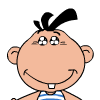[Code] Đóng khung viewtopic_body (NEW)
"> Điều Hành Tối Cao
">
» [KiemThe-NhietHuyet.Com] - Open 17/6, Cày Đồng Tẹt Ga, Tặng 2.000 GiftCode,Thoải Mái Giao Dịch Đồng, Hỗ Trợ Khủng, Đua Top Alphatest Nhận Đồng, Tính Năng Event Mới Lạ>>Click Ngay<<
» Kiếm Thế HuyếtVũKiếm.Com-Open 14/4 - Hỗ Trợ Khủng - Cày Đồng Tẹt Ga - Cày Đồ Đơn Giản - Đua Top Alphatest Nhận Đồng
» Kiếm Thế ThầnVũKiếm.Com-Open 10/5 - Hỗ Trợ Khủng - Cày Đồng Tẹt Ga - Cày Đồ Đơn Giản - Đua Top Alphatest Nhận Đồng
» code nhạc tự động phát
» Kiếm Thế ĐạiVũKiếm.Com-Open 10/6 - Hỗ Trợ Khủng - Cày Đồng Tẹt Ga - Cày Đồ Đơn Giản - Đua Top Alphatest Nhận Đồng
» Kiếm Thế HuyếtVũKiếm.Com-Open 14/4 - Hỗ Trợ Khủng - Cày Đồng Tẹt Ga - Cày Đồ Đơn Giản - Đua Top Alphatest Nhận Đồng
» Kiếm Thế ThầnVũKiếm.Com-Open 10/5 - Hỗ Trợ Khủng - Cày Đồng Tẹt Ga - Cày Đồ Đơn Giản - Đua Top Alphatest Nhận Đồng
» code nhạc tự động phát
» Kiếm Thế ĐạiVũKiếm.Com-Open 10/6 - Hỗ Trợ Khủng - Cày Đồng Tẹt Ga - Cày Đồ Đơn Giản - Đua Top Alphatest Nhận Đồng
|
|
|












 Điều Hành Tối Cao
Điều Hành Tối Cao